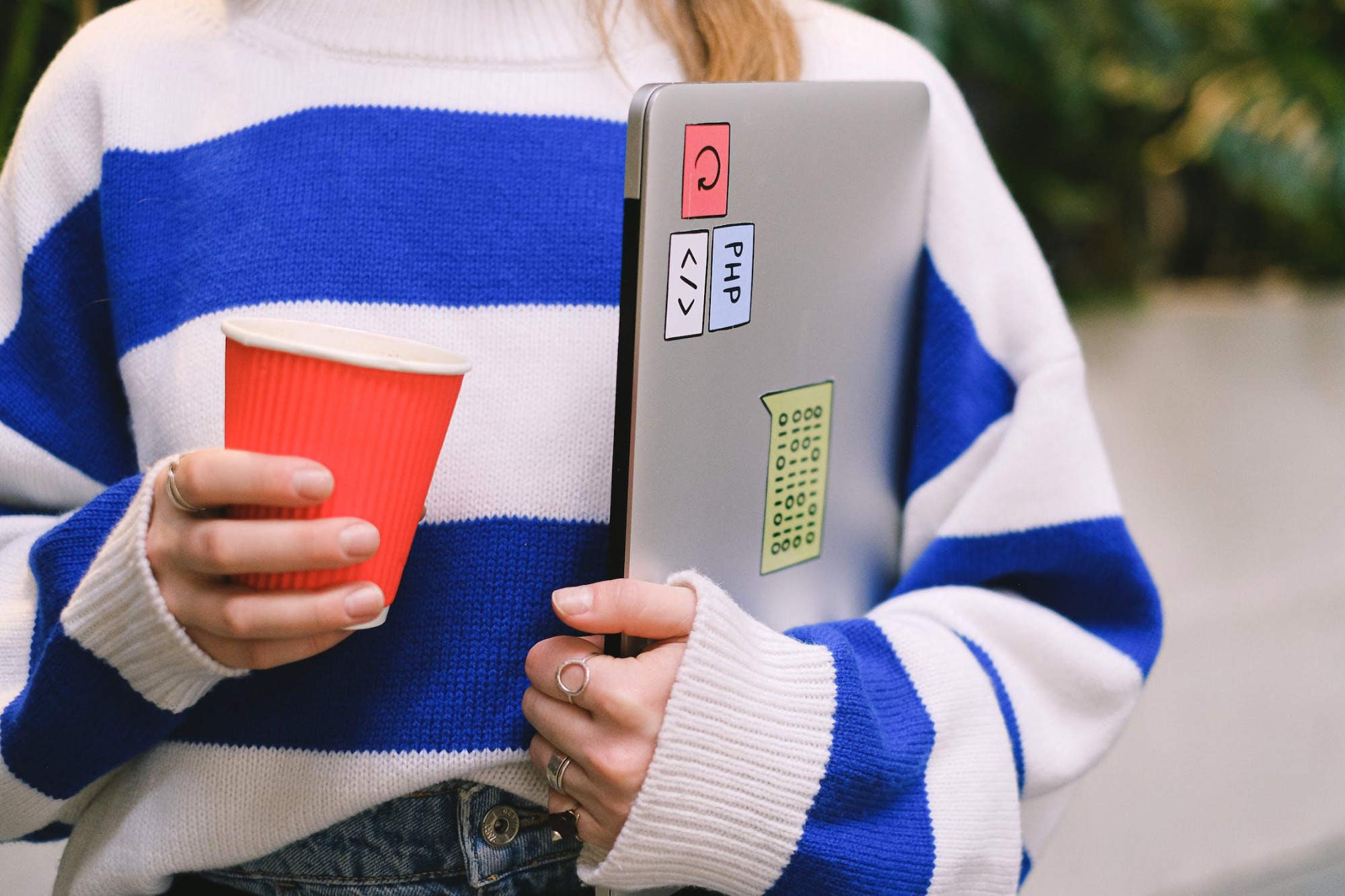Notice
Recent Posts
Recent Comments
Link
| 일 | 월 | 화 | 수 | 목 | 금 | 토 |
|---|---|---|---|---|---|---|
| 1 | ||||||
| 2 | 3 | 4 | 5 | 6 | 7 | 8 |
| 9 | 10 | 11 | 12 | 13 | 14 | 15 |
| 16 | 17 | 18 | 19 | 20 | 21 | 22 |
| 23 | 24 | 25 | 26 | 27 | 28 | 29 |
| 30 |
Tags
- 부트캠프항해
- 리액트 무한스크롤
- 리액트 사진크기
- 프론트엔드 개발블로그
- React-qurey
- React Native
- 전역상태관리
- 리액트네이티브 검색
- 리액트 네이티브 map
- 리액트 네이티브
- 리액트
- react native navigation
- 무한스크롤
- 리액트쿼리 무한스크롤
- 네이티브 css
- JavaScript
- 플랫리스트
- 리액트 네이티브 캐러셀
- react
- 비지니스로직
- react-native
- 리액트네이티브 라우트
- react native routes
- FlatList
- 자바스크립트
- expo-location
- HTML
- ui로직
- 리액트 네이티브 네비게이션
- 리액트쿼리
Archives
- Today
- Total
솧디의 개발로그
[자바스크립트] 자주쓰는 배열 함수들 01 본문
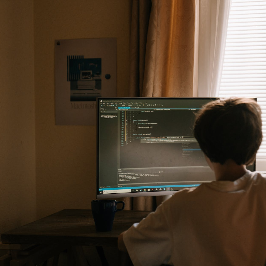
1. join() 값 사이에 글 넣기
const fruits = ['apple', 'banana', 'orange'];
const result = fruits.join(' and ');//값 사이에 글넣기
console.log(result);
2. split() 지정한 단위로 나누기
const fruits = '🍎, 🥝, 🍌, 🍒';
const result = fruits.split(',')//''의 단위로 나눠줌
console.log(result)
3. reverse() 역순으로 값 배치
const array = [1, 2, 3, 4, 5];
const result = array.reverse(',')//역순으로 값 배치
console.log(result)
4. slice(0,-1)배열에서 원하는 부분 가져오기
const array = [1, 2, 3, 4, 5];
const result = array.slice(2,5)//배열에서 원하는 부분만 가져오기
console.log(array)
console.log(result)(괄호)안에는 배열의 자리를 지정해주면 되는데, (2,5)를 찍어보면 3,4,5가 출력된다.
배열은 0번부터 순서가시작하는데 앞은 배열 순서대로 찍어주면 되지만
마지막값을 가져오려면 -1을 해야한다, 즉 배열에 4번값을 불러오려면 4가아닌 5로 입력해야한다.
✅연습시 예제로 쓰면 좋아요 🔰출처: 드림코딩유튜브
class Student {
constructor(name, age, enrolled, score) {
this.name = name;
this.age = age;
this.enrolled = enrolled;
this.score = score;
}
}
const students = [
new Student('A', 29, true, 45),
new Student('B', 28, false, 80),
new Student('C', 30, true, 90),
new Student('D', 40, false, 66),
new Student('E', 18, true, 88),
];🔉 5~10번은 위 의 코드로 사용한 배열함수 예시입니다.
5. map() 항목의 값 불러오기
{
const result = students.map((student)=>student.score);
console.log(result)
}map()은 배열안의 값들은 불러와 맵핑하는 것이다. 배열안에 들어있는 정보를 각각 불러와 원하는 조건으로 맞춰 끄집어와
보여주는 것이라보면된다. 그래서 조건을 주어 맵핑하면 조건을 반영해 값이 달라진다.
{
const result = students.map((student)=>student.score *2);
console.log(result)
}*2를 하면 출력값이 곱하기 2가 되어진다.
[ 45, 80, 90, 66, 88 ]
[ 90, 160, 180, 132, 176 ]
6. filter() 지정한 조건에 맞는 값만 불러오기
{
const result = students.filter((student)=>student.enrolled);
console.log(result)
}
7. join() 데이터타입요소들 스트링으로 바꾸기
const result= students
.map((student)=>student.score)
.join()//스트링으로 바꿔줌
console.log(result);
8. sort()오름차순, 내림차순 으로 불러오기
{
const result = students.map((student)=>student.score)//array항목불러오기
.sort((a,b)=> b-a)//오름차순
//.sort((a,b)=> a-b)//내림차순
console.log(result)
}
9. some(), every() 조건에 충족되는지 확인하기
{
const result = students.some((student)=>student.score<50);//지정한 조건이 하나라도 충족되면 true
console.log(result)
const result2 = students.every((student)=>student.score >= 50);//지정한 조건이 모두다 충족되면 true
console.log(result2)
}boolern값으로 확인함 true/false
10. reduce() 모두 더하기(평균값구하기)
{
const result = students.reduce((prev,curr)=> prev+curr.score,0);
console.log(result/students.length);
}reduce()를 활용해 모든 배열에 지정된 값을 모두 더해주는 배열함수이다.
다만 reduce()는 조건에 prev,curr가 들어간다.
prev: 이전값
curr: 현재값
prev가 0부터 시작해서 curr로 받은 스코어를 prev로 넣는 것이다.
그럼 prev가 0부터 스코어에 점수들을 더해 스코어에 할당된 값들을 계속 더해가게된다.
그래서 reduce()를 통해 스코어 합계가 완성된다.
평균값은 console에 찍을 때 학생수length를 가져와 /나누어 주면된다.
'Javascript 자바스크립트' 카테고리의 다른 글
| JavaScript의 ES란?, ES5/ES6 문법 차이 (0) | 2022.10.02 |
|---|---|
| 🐥JS 언어특성 공부하기01🐥 (1) | 2022.09.23 |
Comments